
When designing a blog, aesthetics and functionality are paramount. Your blog design influences how readers navigate your content, how long they stay, and whether they return. Creating a clean, purposeful, and engaging experience gives your content a real advantage in a digital space where attention spans are short.
Whether you’re launching a brand new platform or refreshing an old layout with HD visuals from DepositPhotos, here’s what to consider when deciding how to design a blog that performs and converts.

Key features of a blog design
The following essential features define the best blog design practices used across high-performing sites:
- Clear hierarchy. Well-structured headings (H1, H2, H3) make it easy to skim and scan. Your blog post design should be built to guide—not overwhelm;
- Mobile responsiveness. With most blog traffic coming from phones (over 63%), your blog design must scale seamlessly across screen sizes;
- Fast loading time. Page speed directly impacts bounce rates; one-second delays in page load can decrease conversions by 7%. Use optimized images and minimal plugins to keep things light;
- Readable typography. Choose fonts that balance personality with practicality. Stick to clean sans-serifs or neutral serifs with ample spacing;
- Strong brand identity. Use a consistent color palette, logo, and tone across all pages. The Backlinko blog is a perfect reference—minimalist but unmistakably branded;
- Visual content. Break up long blocks of text with relevant images, infographics, or illustrations. It improves engagement and memory retention.
Top considerations for designing a blog
1. Put the user first
Good blog design always starts with the reader’s journey. Can they quickly find what they need? Is it clear where to click next? Start by analyzing their behavior and feedback to understand what they truly value. An intuitive layout, supporting varied reading patterns, enhances accessibility and engagement for all visitors.
Avoid burying important content or cluttering the layout with too many distractions. Think simplicity and flow.
2. Make the content the focus
Your content is the reason people visit your blog. Use white space to draw attention to the text. Avoid flashy design elements that compete for attention. Moderately incorporate media, such as images and videos, to enrich content without dominating it. Take a cue from the Backlinko blog—its layout disappears behind the quality of the content.
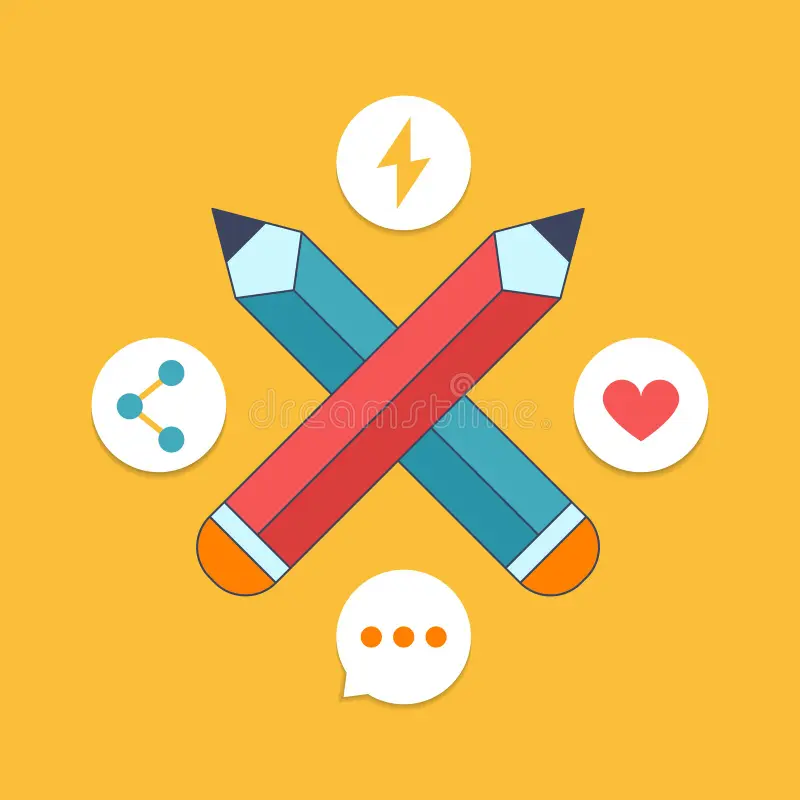
3. SEO is built into design
When learning how to design a blog, don’t ignore SEO. Clear heading structure, internal linking, fast page loads, and clean code all contribute to search performance. Utilizing semantic HTML alongside responsive layouts improves visibility, ensuring search engines index content effectively. Streamlining load times and crafting descriptive meta descriptions greatly enhance organic traffic.
4. Easy navigation is essential
Menus should be intuitive, labels descriptive, and categories limited. Add breadcrumb navigation or sticky headers to reduce friction. This also improves session time and helps search engines crawl your content better.
5. Encourage engagement
A great blog design includes calls to action—whether it’s a newsletter sign-up, related article suggestion, or comment section. Make interaction easy and rewarding.
How to design an efficient and appealing blog
Here’s a step-by-step approach to designing a blog that functions as well as it looks:
- Create a wireframe first. Map out your blog’s skeleton—home, category, posts, about, and contact pages—before moving to visuals;
- Choose a powerful CMS. WordPress remains the go-to, but Ghost and Webflow offer sleek alternatives depending on your needs;
- Use scalable design systems. Set up reusable templates and global style guides. This keeps your branding cohesive and makes updates easier;
- Prioritize accessibility. Use proper color contrast, alt text, keyboard navigation, and readable font sizes. Inclusive blog design is not optional;
- Test frequently. Use tools like Hotjar or Google Analytics to track user behavior and refine weak spots in your layout.

Common mistakes to avoid when designing a blog
Even with the best intentions, many blogs fail because of avoidable mistakes. Here’s what not to do when working on your blog design strategy:
- Overdesigning. Too many animations, fonts, or color changes create visual noise. Stick to a clear, quiet hierarchy that lets the message breathe;
- Neglecting mobile. A responsive site is non-negotiable. If your blog is hard to read on mobile, you’ll lose more than half your audience;
- Unclear calls to action. Whether it’s a sign-up, purchase, or share prompt, guide the reader clearly. Don’t assume they’ll know what to do;
- Not prioritizing speed. Uncompressed images and bloated themes kill load time. Use tools like Google PageSpeed Insights to test and improve;
- Lack of content structure. Long paragraphs, no headers, or random image placements ruin readability. Blog post design needs intentional flow;
- Skipping optimization. Ignoring meta tags, social sharing previews, or schema markup undercuts SEO and user experience.
Final thoughts
Knowing how to design a blog is a strategic skill. It blends content strategy, branding, user experience, and performance. A good blog design supports the message; a great one enhances it. If you’re ready to design a blog that feels intentional, clean, and memorable—start with the user, build with clarity, and finish with purpose.
Leave a Reply